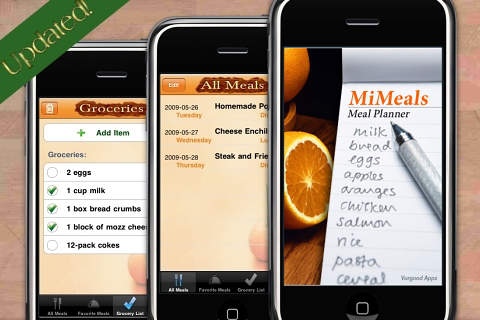MiMeals - Meal Planner 1.81
Paid Version
Publisher Description
** WE HAVE SUBMITTED A FIX TO THE 4.0 CRASH ISSUE UPON SAVING OF A MEAL. SHOULD BE FIXED VERY SOON - THANK YOU FOR YOUR PATIENCE, AND VERY SORRY FOR THE TROUBLE IT HAS CAUSED! ** Reviews - "Honorable Mention II: Meal planning and fitness go hand-in-hand; if you have all your meals for the week planned out in advance, you're more likely to stick to the caloric budget you've laid out for yourself. Plus, you're eliminating the stress of having to scrounge together a healthy meal for dinner off-the-cuff--and you're less likely to order out at the last minute (it's extremely difficult to accurately estimate the calories and nutrients in restaurant food). And did I mention you're probably saving money to boot? MiMeals includes meal planning, recipe storage, and a tickable grocery list feature in order to make it all easier for you" - CNET Top 5 Fitness Apps 08/06/2009 "...you really can t go wrong and with such nice people behind the app, this one is truly a no brainer." - ColorMePink.com 07/29/2009 ---- Description - Creating a meal plan for your week is now as simple and easy as a few taps on your iPhone! MiMeals is a simple meal-storage application that allows you to plan and store meals for the entire week, separated by day. All fields, including the dates, are save-able and optional. In addition to being a simple meal planner, this application has a place to store all your "quick-reference" top favorite meals for preparation or dining out! As an added bonus to meal planning and top-favorite list, there is a Grocery List page for reference on your trip to the grocery store! Whether you're a meat-eater, vegetarian, or vegan, this app does what you need with regards to meal planning! Features - - All days of the week available for selection, with optional date inputs - Storage of breakfast, lunch, and dinner, separated by day of the week. - Easily add FROM and TO favorite meals list - Embedded Grocery List with inputs available for storage, along with a purchased checkmark and clearing mechanisms - Store your top favorite meals for dining and quickly add them to (or from) your meal plan! - Send recipe ingredients directly from meals to the grocery list - Visually appealing and colorful to make the meal planning experience a pleasant one COMING SOON: - Auto-sorting of meals by date - Auto-sorting of favs and groceries by alphabetical - Emailing ability for grocery list - Emailing ability for favorites/meals - Grocery List made editable - More categories for meals, like side dishes, starters, etc Brought to you by www.vurgoodapps.com!
Requires iOS 4.2 or later. Compatible with iPhone, iPad, and iPod touch.
About MiMeals - Meal Planner
MiMeals - Meal Planner is a paid app for iOS published in the Health & Nutrition list of apps, part of Home & Hobby.
The company that develops MiMeals - Meal Planner is Vurgood Applications. The latest version released by its developer is 1.81.
To install MiMeals - Meal Planner on your iOS device, just click the green Continue To App button above to start the installation process. The app is listed on our website since 2008-10-30 and was downloaded 3 times. We have already checked if the download link is safe, however for your own protection we recommend that you scan the downloaded app with your antivirus. Your antivirus may detect the MiMeals - Meal Planner as malware if the download link is broken.
How to install MiMeals - Meal Planner on your iOS device:
- Click on the Continue To App button on our website. This will redirect you to the App Store.
- Once the MiMeals - Meal Planner is shown in the iTunes listing of your iOS device, you can start its download and installation. Tap on the GET button to the right of the app to start downloading it.
- If you are not logged-in the iOS appstore app, you'll be prompted for your your Apple ID and/or password.
- After MiMeals - Meal Planner is downloaded, you'll see an INSTALL button to the right. Tap on it to start the actual installation of the iOS app.
- Once installation is finished you can tap on the OPEN button to start it. Its icon will also be added to your device home screen.